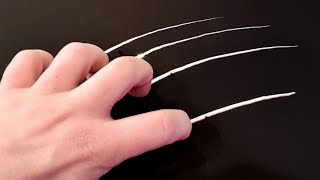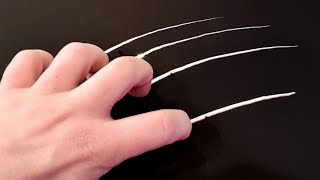Gradient Texturing for Beginners [EP 4] #Beginner #Tutorial #Blender #lowpoly
Channel: MortMort
Category: Education
Tags: 16bitjazza8bitfirst timemnrartbob ross8-bitwafflebeginnermortdrawingmortmorttutorialpixelzchartpixelart16newbieretrodrawgamejamgamedevpaintingartwoek
Description: The first 1000 people who click the link will get 2 free months of Skillshare Premium: skl.sh/mortmort10 (Discord, Timestamps, and more info in description) Website: mortmort.net TWITCH: twitch.tv/mortmort TWITTER: twitter.com/MortMort_ INSTAGRAM: instagram.com/mortmort__ ITCHIO: mortmort.itch.io Discord: discord.gg/DdVHsrh PIXEL MERCH: bit.ly/2gEg7FZ ♦️ ♦️ ♦️ ♦️ ♦️ ♦️ ♦️ ♦️ ♦️ ♦️ ♦️ ♦️ ♦️ ♦️ ♦️ Contact Info: mortmort.net/contact ♦️ ♦️ ♦️ ♦️ ♦️ ♦️ ♦️ ♦️ ♦️ ♦️ ♦️ ♦️ ♦️ ♦️ ♦️ Tools: Tablet: amzn.to/2z1Y6dH Mouse 1 : amzn.to/3ej6LHE Mouse 2: amzn.to/2X1mcx4 Keyboard: amzn.to/2yOEzgZ Monitors: amzn.to/2Zifk1t Monitor Stand: amzn.to/2T30Tu7 Headphones: amzn.to/2WUDdZY Microphone: amzn.to/2T7QQ6O Webcam: amzn.to/3dOqJK8 Lights: amzn.to/3czt63v Gaming Capture Card: amzn.to/3cBBpLY Desktop: Disk Drivers: amzn.to/3bynGEr Graphics Card: amzn.to/3fRapu3 Processor: amzn.to/2WWrPwN Motherboard: amzn.to/3g1vJNE Ram: amzn.to/3fUhry0 Laptop: Laptop Surface Pro: amzn.to/2TbMJXI Surface Pro Pen: amzn.to/2T7gV6g Software: Pixel Software Aseprite: goo.gl/wyb6Qn Stream Avatar: bit.ly/StreamAvatar Aseprite Dark Mode Theme: mortmort.itch.io/aseprite-darkmode ♦️ ♦️ ♦️ ♦️ ♦️ ♦️ ♦️ ♦️ ♦️ ♦️ ♦️ ♦️ ♦️ ♦️ ♦️ Thank you so much for watching my videos! Be sure to share your journey of being a creative person Down in the comments below, I’d love to hear how your Progress is going, Pixel art, Traditional drawing or 3D. Stay Creative! - Love Mort ♥ ♦️ ♦️ ♦️ ♦️ ♦️ ♦️ ♦️ ♦️ ♦️ ♦️ ♦️ ♦️ ♦️ ♦️ ♦️ Timestamps 0:00 Video preview 0:41 Style introduction 1:21 Colour palette introduction 1:48 Find a Colour Palette 2:52 Materials? 3:53 Surfaces shaders 4:54 Import Palette 6:01 Viewport Preview modes 8:37 Skillshare ad 9:33 Setup Palette (UV Editor) 10:44 Basic UV Editing 11:59 Setup style on Sword model 12:31 Colour Sword Model (Basic workflow) 15:27 Set Up multiple viewports 16:00 TIP (Multiple windows beginner pitfall) 16:17 Colour Sword Model (Basic workflow) 17:22 Add More Models 18:29 3D cursor 19:08 Apply Material to new Object 19:24 Modeling Shield Model (Basic workflow) 22:00 Colour Shield Model (Basic workflow) 25:21 Modeling Magic Wand Model (Intermediate workflow) 33:42 Colour Magic Wand Model (Intermediate workflow) 37:21 Change Background Colour 37:51 Pose Items for Picture 38:28 Camera 40:00 Export Picture 40:25 Closing words ♦️ ♦️ ♦️ ♦️ ♦️ ♦️ ♦️ ♦️ ♦️ ♦️ ♦️ ♦️ ♦️ ♦️ ♦️ Music: - Chris Zabriskie - RoccoW #Beginner #Tutorial #Blender #lowpoly #sponsored Outtro song by RoccoW